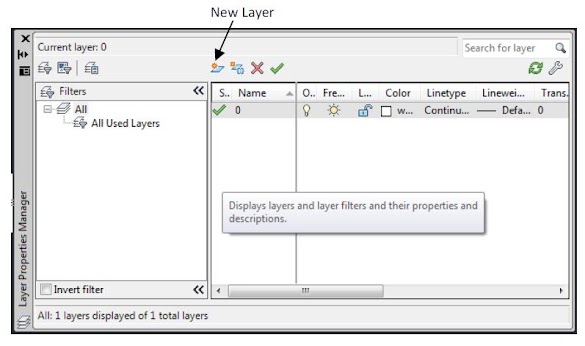Layer is a layer on the image that serves to
classify images according to specific criteria, for example by type
object, field work, and so on. Layers can be likened
as a transparent paper.
Layer greatly help us in designing the product.
Make lots of Layer befunsi to distinguish lines of work such as drawing a line layer objects
work, layer the shadow lines, shading the lines layer and the layer center line.
Steps should we do in making the layer:
Select Menu Format> Layer> Left click on mouse
Or it could be typed on the keyboard, the cursor is on the work screen or command
LA> press enter
Or use the Tool Box
Activate the Tool Box menu Layer> Layer Properties Manager click
After doing the steps as above, on the monitor screen will pop up the Layer Properties Manager Tool Box.
Press the icon (1) or press Alt + n to manufacture a new Layer.
Left click on mouse
New Layer
To change the type color, line or a thick line can be done with a click
the left mouse button on the (X), (Y), (Z).
Use of the layer is very useful when disuatu workpiece there are sub-
and have many different functions between the sub. For example: In
There funicer home construction such as chairs, desks, cabinets and other or
contained in the mold base cooling systems, bolts, konture products, dowel pin when
seen from one view will seem complicated and unclear. for ease of
then each sub-editing is given the different layers.
for STEP BY STEP GUIDE autocad simple tutorial please visit.........
www.autocadsimpletutorial.blogspot.com
---or---
Advertisement