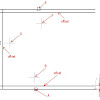Offset creates new objects whose shape is similar to the shape of the selected object. Creating a design with the help offset more easily and faster than having to draw a line, one by one. With the help menu to offset all the design simple and fast
Type 'O' at the command prompt or click the icon
Text appears in the command promt
OFFSET
Current settings: Erase source = No Layer = Source OFFSETGAPTYPE = 0
Specify offset distance or [Through / Erase / Layer] : type 2 enter
Select object to offset or [Exit / Undo]: click on the reference line (A)
Specify point on side to offset or [Exit / Multiple / Undo]: click on any place above the reference line (B)
Select object to offset or [Exit / Undo]: click on the reference line (C)
Specify point on side to offset or [Exit / Multiple / Undo]: Right-click anywhere in the reference line (D)
Select object to offset or [Exit / Undo]: click on the reference line (E)
Specify point on side to offset or [Exit / Multiple / Undo]: click anywhere below the reference line (F)
Select object to offset or [Exit / Undo]
Specify point on side to offset or [Exit / Multiple / Undo]
Select object to offset or [Exit / Undo]
Specify point on side to offset or [Exit / Multiple / Undo]
Select object to offset or [Exit / Undo]
Specify point on side to offset or [Exit / Multiple / Undo]
for STEP BY STEP GUIDE autocad simple tutorial please visit.........
www.autocadsimpletutorial.blogspot.com
---or---
Advertisement