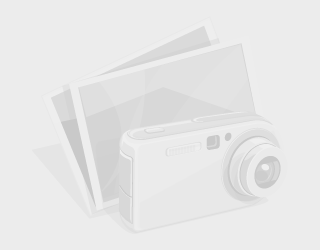Cursor The shape on your screen that shows you where the mouse is pointed. It can take a number of
shapes, such as crosshairs, pickbox, or arrow. It is also known as the mouse pointer.
Pickbox A type of cursor consisting of a small box, used to select drawing objects.
Crosshairs A type of cursor consisting of intersecting lines, sometimes with a pickbox at their center.
Pick Point to a drawing object and click the left mouse button.
Click Press the left mouse button once and release it.
Double-click Press the left mouse button twice in rapid succession.
Click and drag Click the left mouse button and hold it down while you move the mouse, dragging an object
on your screen with it.
Choose Click a ribbon item, menu item, toolbar button, or dialog box item. You can sometimes choose
an item using the keyboard, as well. I also use this word when you need to choose a command
option, which you can do by choosing from a shortcut menu with a mouse, as well as by
typing the option’s abbreviation on the keyboard.
Right-click Press the right mouse button once and release it. If you have turned on time-sensitive rightclicking,
hold the right mouse button at least 250 milliseconds (by default) before releasing it.
Shift and click While holding down the Shift key, press the left mouse button once and release it.
Shift and right-click While holding down the Shift key, press the right mouse button once and release it.
Shift and mouse
wheel
Press the Shift key and hold down the mouse wheel, using it like a button.
Select Highlight an object in a drawing by picking it or by using another object selection method, or
highlight text in a dialog box or text document.
AutoCAD® 2010 &
AutoCAD LT® 2010
Bible
Ellen Finkelstein
shapes, such as crosshairs, pickbox, or arrow. It is also known as the mouse pointer.
Pickbox A type of cursor consisting of a small box, used to select drawing objects.
Crosshairs A type of cursor consisting of intersecting lines, sometimes with a pickbox at their center.
Pick Point to a drawing object and click the left mouse button.
Click Press the left mouse button once and release it.
Double-click Press the left mouse button twice in rapid succession.
Click and drag Click the left mouse button and hold it down while you move the mouse, dragging an object
on your screen with it.
Choose Click a ribbon item, menu item, toolbar button, or dialog box item. You can sometimes choose
an item using the keyboard, as well. I also use this word when you need to choose a command
option, which you can do by choosing from a shortcut menu with a mouse, as well as by
typing the option’s abbreviation on the keyboard.
Right-click Press the right mouse button once and release it. If you have turned on time-sensitive rightclicking,
hold the right mouse button at least 250 milliseconds (by default) before releasing it.
Shift and click While holding down the Shift key, press the left mouse button once and release it.
Shift and right-click While holding down the Shift key, press the right mouse button once and release it.
Shift and mouse
wheel
Press the Shift key and hold down the mouse wheel, using it like a button.
Select Highlight an object in a drawing by picking it or by using another object selection method, or
highlight text in a dialog box or text document.
AutoCAD® 2010 &
AutoCAD LT® 2010
Bible
Ellen Finkelstein
Advertisement