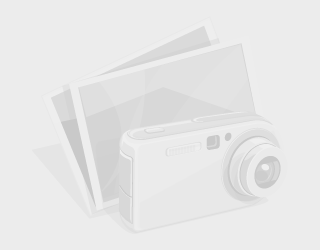We can make a circle in some ways, can by using the standard method for determining the center and radius. AutoCAD provides three different ways to draw a circle.
Draw a Circle Tangent to Other Objects
Tangent point is the point at which an object without touching the other objects that intersect it. To create a circle that intersect with other objects, select the object and then specify the radius of the circle.
To create a circle of Tangent at three points
To create a circle tangent at three points, set to run the object is locked (OSNAP) for Tangent and using three-point method for making a circle.
To draw a circle by specifying a center point and radius or diameter
To draw a circle to determine the center point and radius or diameter
From the Draw menu, select Circle Center, Radius, or Center, Diameter.
Determine the center point.
Specify the radius or diameter.
Draw toolbar
Draw menu: Circle
Command line: circle
Determine the center of the circle or [3P (Three Points) / 2P (Two Points) / TTR (tan tan radius)]:
Specify a point or enter an option
Center Point Center Point
Attract a circle based on a central point and the diameter or radius.
Determine the radius of circle or [Diameter]:
Specify a point, enter the value, enter the d, or press ENTER
(fr. autocad help)
For simple examples, please see and click on the image below
Read more........
Draw a Circle Tangent to Other Objects
Tangent point is the point at which an object without touching the other objects that intersect it. To create a circle that intersect with other objects, select the object and then specify the radius of the circle.
To create a circle of Tangent at three points
To create a circle tangent at three points, set to run the object is locked (OSNAP) for Tangent and using three-point method for making a circle.
To draw a circle by specifying a center point and radius or diameter
To draw a circle to determine the center point and radius or diameter
From the Draw menu, select Circle Center, Radius, or Center, Diameter.
Determine the center point.
Specify the radius or diameter.
Draw toolbar
Draw menu: Circle
Command line: circle
Determine the center of the circle or [3P (Three Points) / 2P (Two Points) / TTR (tan tan radius)]:
Specify a point or enter an option
Center Point Center Point
Attract a circle based on a central point and the diameter or radius.
Determine the radius of circle or [Diameter]:
Specify a point, enter the value, enter the d, or press ENTER
(fr. autocad help)
For simple examples, please see and click on the image below
Advertisement